Mar 21 2024
Automating Liquibase and Spring Boot Project Builds with GitHub Actions

Introduction
Database migrations are a vital part of Spring Boot application development, ensuring efficient management of database schema changes. This blog post delves into streamlining this process using Liquibase, automating it with GitHub Actions, and ensuring workflow consistency with external templates.
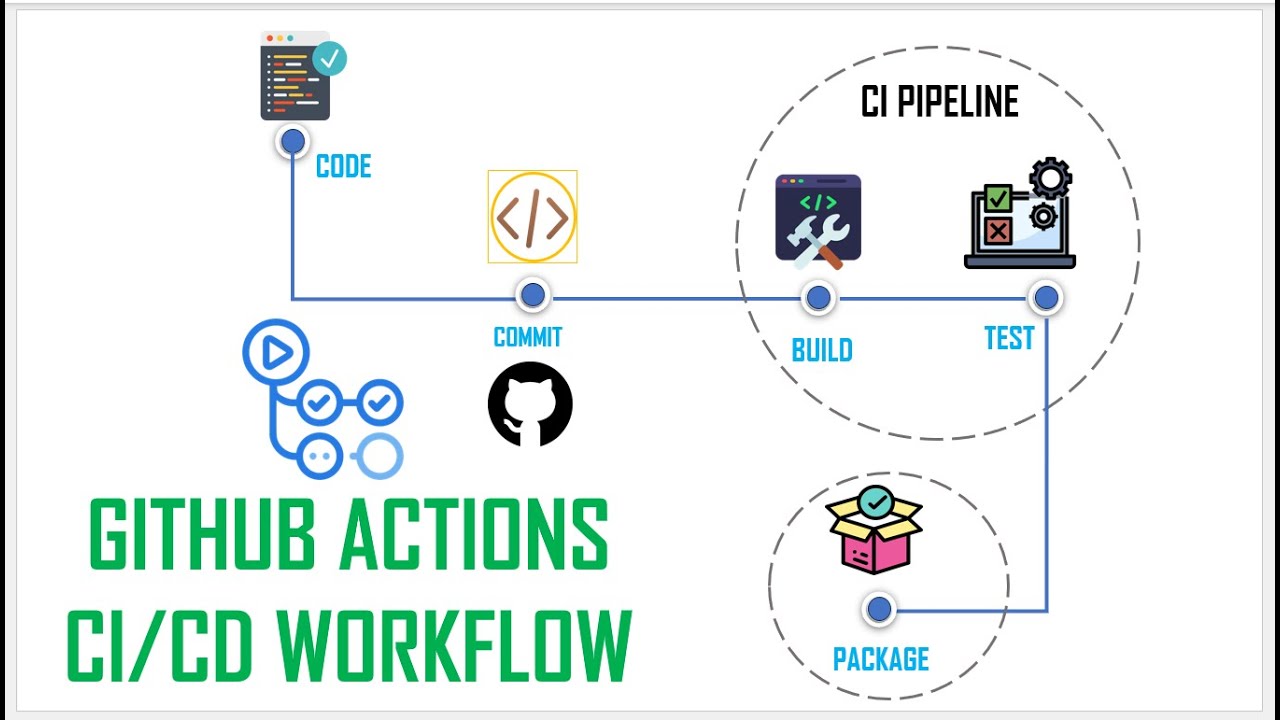
Understanding Liquibase:
Liquibase is a effective database schema management device that allows builders to track and automate database modifications. With Liquibase, builders can define database changes in a declarative manner the use of XML, YAML, or SQL codecs, ensuring model control and simplifying rollback methods.Integrating Liquibase with Spring Boot:
We'll dive into the mixing of Liquibase with Spring Boot projects, explaining a way to encompass Liquibase dependencies and configure database exchange sets. Best practices for organizing Liquibase changelogs and coping with database modifications inside a Spring Boot application could be mentioned.Automating Database Migrations with GitHub Actions:
GitHub Actions provides a robust platform for automating various tasks within software development workflows. We'll demonstrate how to leverage GitHub Actions to automate database migrations triggered by events such as code pushes or pull requests, ensuring consistent and reliable deployments.
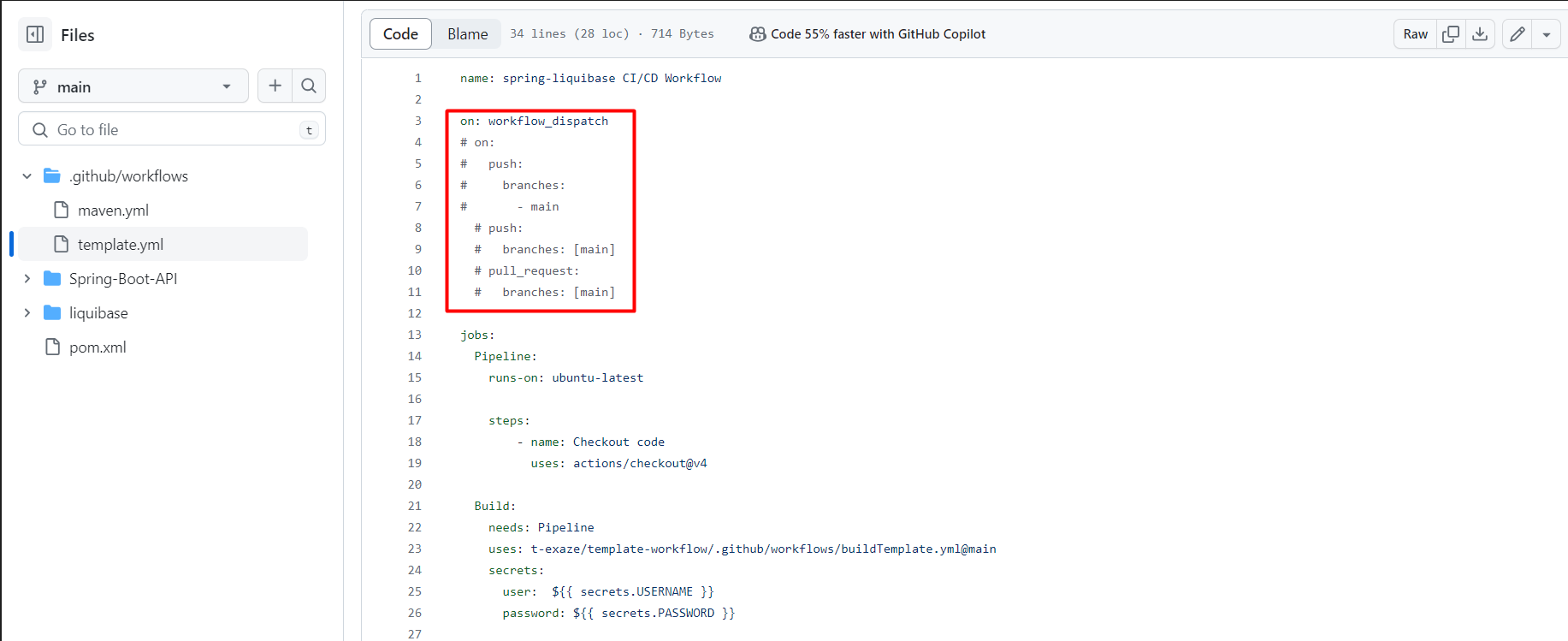
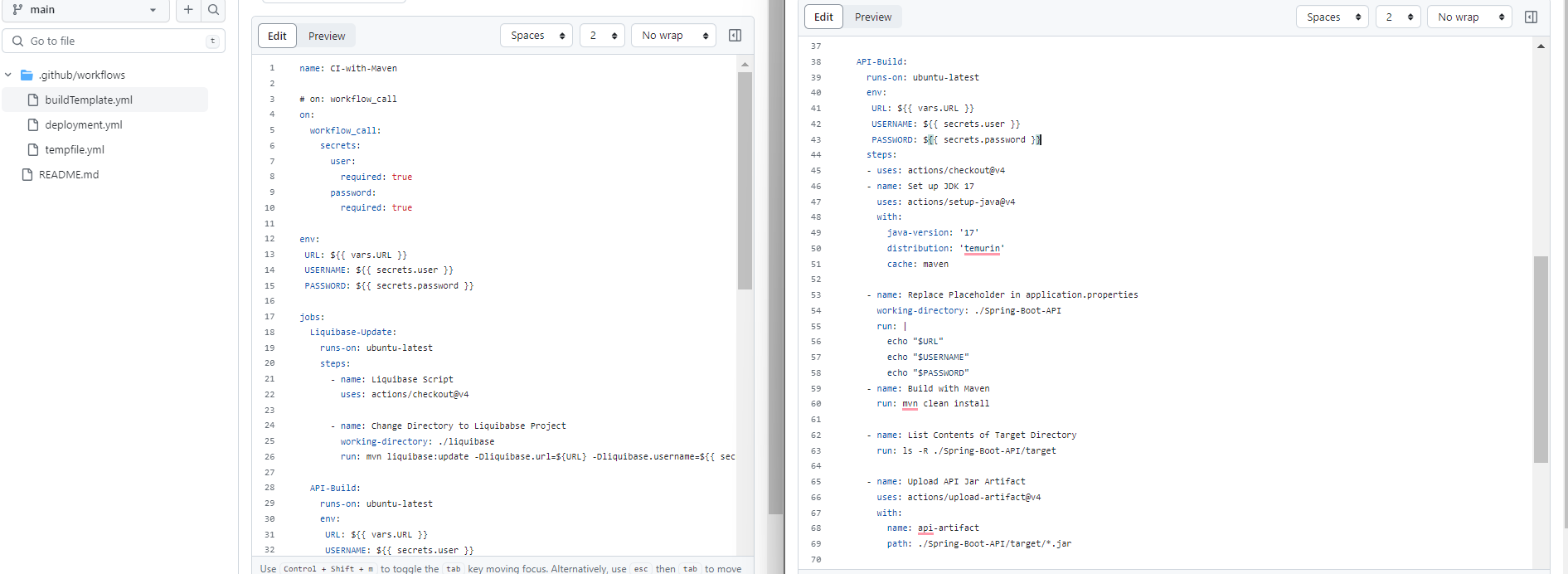
Description of GitHub Actions Workflow:
This GitHub Actions workflow, named "CI-with-Maven," is an essential part of our continuous integration and continuous deployment (CI/CD) pipeline for Spring Boot applications integrated with Liquibase database migrations. Let's simplify its components and functionality for easier understanding:
Initiation:
This workflow is activated manually through the "workflow_dispatch" event, allowing for easy triggering when needed. Additionally, it automatically runs whenever changes are pushed or pull requests are made to the main branch, ensuring continuous integration with code changes.Execution Environment:
The workflow runs on an Ubuntu latest runner, ensuring compatibility with the tools and dependencies required for building our Spring Boot application. This guarantees a stable environment for executing our workflow steps.
Primary Steps:
Liquibase-Update Job:
Checks out our code from the repository. Applies Liquibase database migrations by executing the Liquibase update command within the Liquibase project directory. We provide the Liquibase URL, username, and password as parameters, ensuring secure and seamless database updates.API-Build Job:
Compiles and packages our Spring Boot application using Maven. Sets up JDK 17 to ensure compatibility during the build process. Replaces placeholders in our application.properties file with environment-specific values to customize configuration. Cleans and installs dependencies before listing the contents of the target directory. Uploads our generated API Jar artifact to GitHub, simplifying artifact management and deployment.Spring Boot Project Build using Maven:
Configure GitHub Actions workflows to automatically build Spring Boot projects using Maven, ensuring consistent and reliable builds with each code change.Managing Configuration Securely with Vars and Secrets:
GitHub Actions allows secure management of sensitive information using environment variables (Vars) and secrets. We'll delve into defining and utilizing Vars and Secrets within GitHub Actions workflows to securely manage database connection information and other sensitive data.
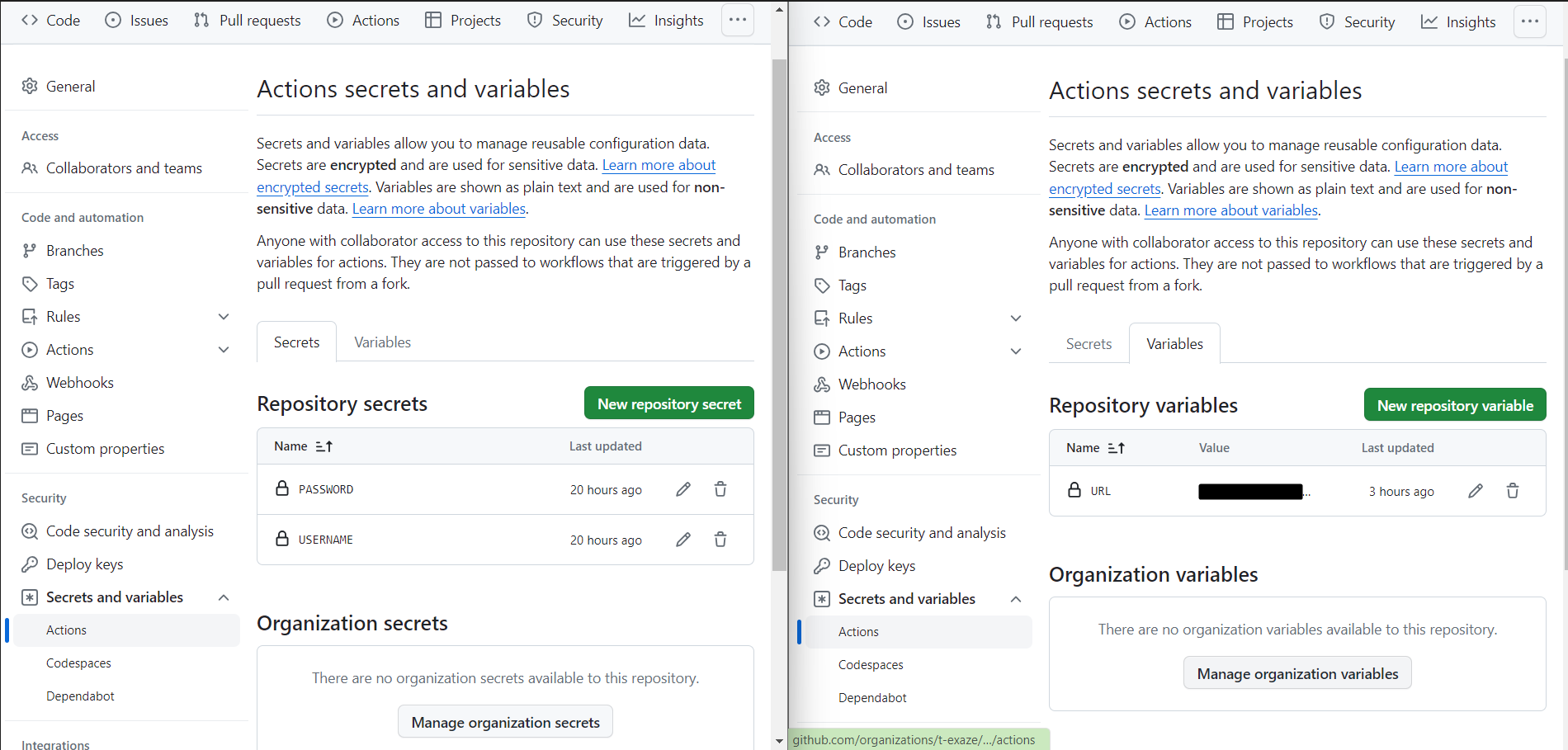
Enhancing Workflow Consistency with Templates:
GitHub Actions templates allow the reuse of workflow configurations across initiatives, selling consistency and efficiency. We'll showcase the mixing of templates from external repositories into GitHub Actions workflows, streamlining the configuration system and ensuring standardized workflows. That Already showed in the Actions Workflow.Building a Seamless Database Migration Process:
We'll provide a step-by using-step manual on setting up a GitHub Actions workflow to automate the Liquibase database migration process. The integration of Vars, Secrets, and external templates could be confirmed to optimize workflow efficiency and make certain stable and steady database migrations.
Conclusion
By leveraging Liquibase, GitHub Actions, Vars, Secrets, and templates, builders can simplify and streamline the database migration procedure in Spring Boot applications. Embracing those tools and excellent practices allows groups to automate tedious obligations, ensure statistics integrity, and cognizance on delivering notable software program with self belief.
How does Liquibase help manage database migrations?
Liquibase simplifies database migration management by allowing developers to define changesets that describe modifications to the database schema. These change sets can be managed, tracked, and executed in a controlled manner, ensuring consistency across environments and facilitating collaborative development.
What are the benefits of using Liquibase with Spring Boot applications?
Integrating Liquibase with Spring Boot applications offers several benefits, including:
Simplified database version control:
Liquibase allows developers to track and manage database schema changes along with application code changes, ensuring consistency and traceability.Automated migrations:
Liquibase automates the process of applying database changes, reducing the risk of human error and making deployments more predictable.Seamless rollback:
Liquibase provides built-in support for rolling back database changes, allowing teams to revert to previous states in case of errors or problems during migration.
How can GitHub actions improve the software development process?
GitHub Actions offers several features that improve the software development process, including:
Continuous Integration (CI):
Automatically build and test code changes whenever new commits are pushed to the repository, ensuring code quality and early problem detectionContinuous delivery (CD):
Automate the deployment of applications to a production or staging environment, streamline the release process, and reduce manual intervention.Workflow customization:
Define custom workflows tailored to specific project requirements, enabling teams to automate complex development tasks and integrate with third-party services.Collaboration and Visibility:
Share workflows with team members, track progress, and monitor workflow execution directly within the GitHub interface, promoting collaboration and transparency.

